DMKR | 3.3-3.5GHz 4W Long Range FPV VTX Long Range Video Transmitter 16CH 3170-3470 MHz
DMKR | 3.3-3.5GHz 4W Long Range FPV VTX Long Range Video Transmitter 16CH 3170-3470 MHz
Couldn't load pickup availability
Share
Specification:
Item: 3.3GHz 4000mW FPV VTX
SKU: VTX3G3-4000
1. Key and LED Indicator Interface Specification
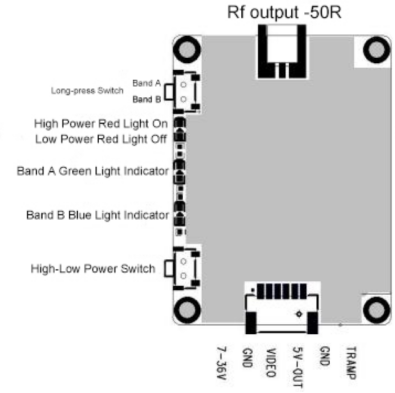
1.1 Button and Indicator Specification
Key A:Band A and Band B Frequency switching key
1). Long press band A/B to switch, short press frequency to switch
2). Green light on, corresponding to the band A, and the blue light is corresponding to the band B. The number of green flashes indicates the frequency information corresponding to the band A.
The number of blinking blue lights indicates the frequency information corresponding to band B
Key B: Switch between high and low power
A. Red light: red light on, maximum power mode,
B. Red light off, PIT mode (with power off memory function)
1.2 Interface Specification
As shown in the figure above, the antenna interface is connected to the extension wire of the MMCX connector, and the antenna standing wave must be less than 1.5 and the frequency range is between 3.3-3.5GHz.
Power supply, analog camera interface: 1.0 spacing 6pin, please note the wiring sequence.
Tramp GND 5V-OUT Video GND 7-36V_ IN
2. Graph Transmission Connection Mode
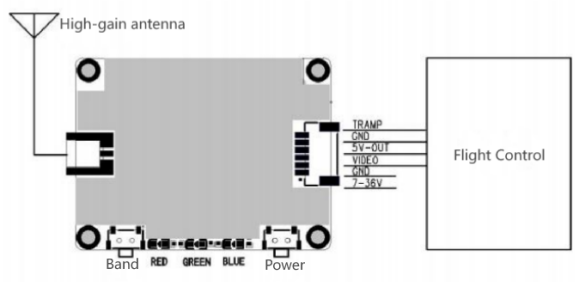
① TRAMP: Support flight control IRC Tramp protocol interaction
② GND: GND
③ 5V_OUT: Supply 5V power to the flight control
④ VIDEO: CVBS Analog camera or VIDEO input 1Vp-p
⑤ GND: GND
⑥ 7-36V: Module power input
3. Factory Condition
(1) The default BAND is 3330MHz, BAND-A channel 1.
(2) Green flash once
(3) Default PIT mode, lowest power mode
4. Key Control Logic
Switch CH frequency, short press to change the pair frequency.
Example: By default, the current power-on is green and blinking once A cycle, the red light is off, and the blue light is off, indicating band A.
CH1, frequency 3330MHz, lowest power mode, press the button B red on, you can turn on the highest power mode.
To switch BAND band, press and hold key A to change the corresponding band.
For example, the default operating status is BAND A, CH1, that is, 3330MHz. The green light flashes once. Hold down the button A and the blue light flashes once, and the status switches to: BAND B band, CH1, that is, 3170MHz; Blue light flashes once cycle.
5. Key Menu
|
Band |
Channel |
Frequency |
Switching Method |
Indicator Light |
|
|
BAND-A |
1 |
3330MHz |
1. Press and hold button A 2. Green light on 3. Tap to switch frequency
|
Green Light |
Flash 1 time |
|
2 |
3350MHz |
Flash 2 time |
|||
|
3 |
3370MHz |
Flash 3 time |
|||
|
4 |
3390MHz |
Flash 4 time |
|||
|
5 |
3410MHz |
Flash 5 time |
|||
|
6 |
3430MHz |
Flash 6 time |
|||
|
7 |
3450MHz |
Flash 7 time |
|||
|
8 |
3470MHz |
Flash 8 time |
|||
|
|
|||||
|
BAND-B |
1 |
3170MHz |
1. Press and hold button A 2. Blue light on 3. Tap to switch frequency
|
Red Light |
Flash 1 time |
|
2 |
3190MHz |
Flash 2 time |
|||
|
3 |
3210MHz |
Flash 3 time |
|||
|
4 |
3230MHz |
Flash 4 time |
|||
|
5 |
3250MHz |
Flash 5 time |
|||
|
6 |
3270MHz |
Flash 6 time |
|||
|
7 |
3290MHz |
Flash 7 time |
|||
|
8 |
3310MHz |
Flash 8 time |
|||
6. Transmitter Parameter
|
Specs |
Min |
Median |
Max |
Note |
|
Output Power |
35dBm |
36dBm |
36.2dBm |
|
|
Voltage |
7V |
10V |
36v |
|
|
Current |
|
0.85A |
|
|
|
Low Power Current |
|
0.25A |
|
|
|
Operating Temperature |
-30℃ |
25℃ |
85℃ |
|
|
Operating Humidity |
10% |
50% |
95% |
|
|
Storage Temperature |
-40℃ |
25℃ |
90℃ |
|
|
Video Input Amplitude |
0.8Vp-p |
1Vp-p |
1.2Vp-p |
|
7. Packing
1. 1pcs * 3.3GHz VTX
2. 1pcs * MMCX interface antenna connection cable
3. 1pcs * 6P 1.0 connecting wiring


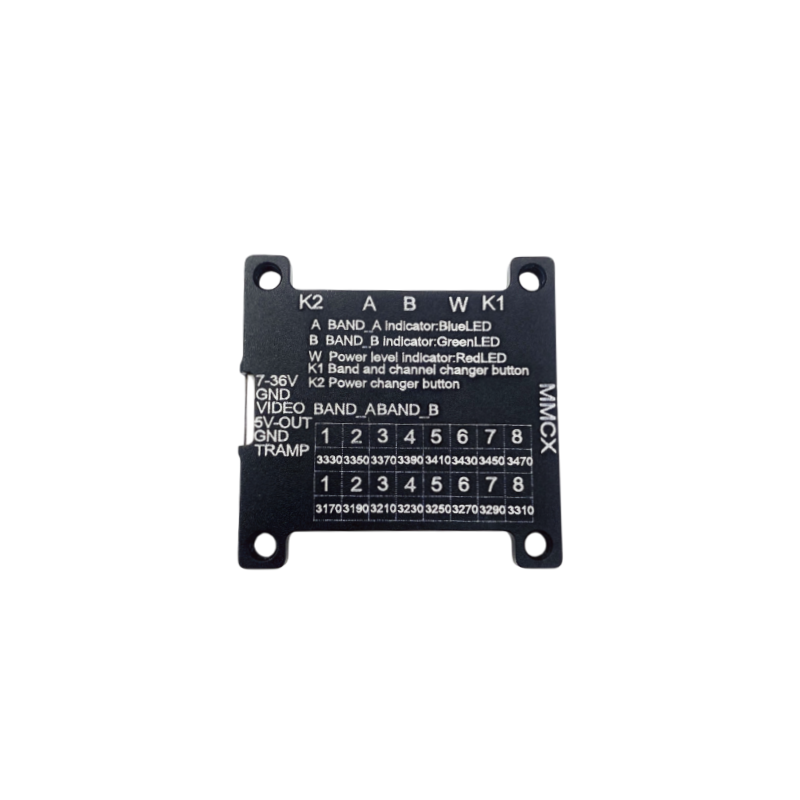
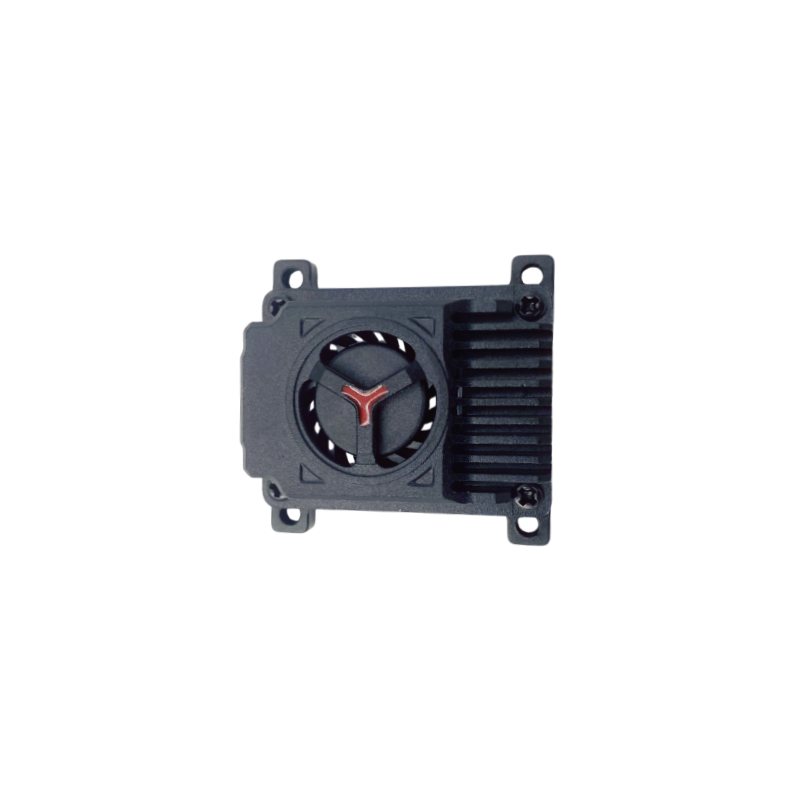




Subscribe to our emails
Be the first to know about new collections and exclusive offers.








